Coaxial Cable
Write a short note on coaxial cable.
Answer: A transmission line that consists of a tube of electrically conducting material surrounding a central conductor held in place by insulators and that is used to transmit telegraph, telephone, television, and Internet signals, is called also coax cable. Coaxial cables are the guided media that carnes the signal of higher frequency range compared to twisted pair cable. Coaxial cables are also called coax. (short form). Two types of coaxial cables are widely used: 50 ohm cable and 75 ohm cable.
There are two types of coaxial cables:- Baseband & Broadband Coaxial Cable
Write a short note on- NIC, Hub, Switch and Router
Answer: NIC: Short for network interface card, the NIC is also referred to as an Ethernet card and network adapter. It is an expansion card that enables a computer to connect to a network, such as a home network, or the Internet using an Ethernet cable with an RJ-45 connector.
Hub: A hub, also called a network hub, is a common connection point for devices in a network. Hubs are devices commonly used to connect segments of a LAN. The hub contains multiple ports. When a packet arrives at one port, it is copied to the other ports so that all segments of the LAN can see all packets.
Hub in computer network is used for connecting multiple computers or segments of a LAN. Normally, it is used for Peer to Peer small Home Network. LAN Hub receive data packets (frames) through one port and broadcasts them through all other ports, so that all other computers or other network devices can see all packets.
Switch A switch in an Ethernet-based LAN reads incoming TCP/IP data packets/frames containing destination information as they pass into one or more input ports. The destination information in the packets is used to determine which output ports will be used to send the data on to its intended destination.
Router: A router is a device capable of interconnecting a variety of LANs and WANs, i.e., it can connect two or more networks that may or may not be similar. A router is a combination of hardware and software. The hardware consists of a network, server and a separate computer. The software consists of the operating system and the routing protocol. Routers operate in the physical, data link, and network layers.
When building a small office network, the two essential tools you need are switches and routers. Although they look similar, the two devices perform different functions on the network.
What is a switch?
Switches facilitate resource sharing by connecting all devices together, including computers, printers and servers, within a small business network. Thanks to the switch, these connected devices can share information and talk to each other, anywhere in a building or campus. It is not possible to build a small business network without switches to tie devices.
What is a router?
Just as a switch connects multiple devices to create a network, the router connects multiple switches and their networks to create a larger network. These networks can be in the same location or in multiple locations. When building a small business network, you need one or more routers. In addition to connecting multiple networks together, a router also allows networked devices and multiple users to access the Internet.
Finally, a router acts as a sender, directing traffic and selecting the most efficient route for information to travel over the network, in the form of data packets. The router connects your business to the world, protects information from security threats, and even determines which devices are preferred by others.
Router and Switch are both network connecting devices. Router works at network layer and is responsibe to find the shortest path for a packet whereas Switch connects various devices in a network. Router connects devices across multiple networks.
Following are the important differences between Router and Switch.
| Sr. No. | Key | Router | Switch |
|---|---|---|---|
| 1 | Objective | Router main objective is to connect various networks. | Switch main objective is to connect various devices in a network. |
| 2 | Layer | Router works in Network Layer. | Switch works in Data Link Layer. |
| 3 | Usage | Router is used in LAN and MAN. | Switch is used only in LAN. |
| 4 | Data Format | Router sends data in form of packets. | Switch sends data in form of packets and frames. |
| 5 | Mode of Transmission | Router follows duplex mode of transmission. | Switch also follows duplex mode of transmission. |
| 6 | Collision | Less collision in case of Router. | In full duplex mode, no collision happens in switch too. |
| 7 | NAT Compatability | Compatible with NAT. | Not compatible with NAT. |
| 8 | Type | Routing type is Adaptive and Non-adaptive routing. | Switching type is Circuit, Packet and Message switching. |

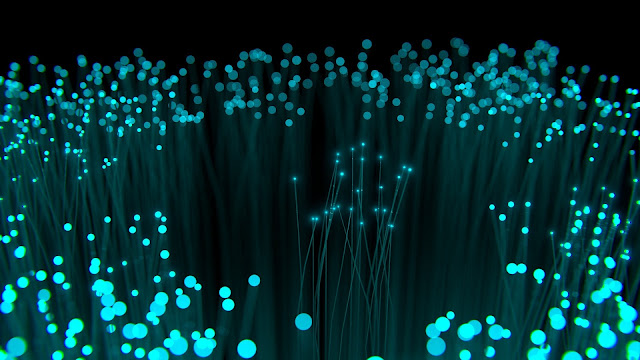






No comments